Editor's review
It is always said - to err is human and nobody is perfect as it is in human nature to commit follies; but the wise person is the one who learns from mistakes and goes ahead and works in a more augmented mannerism. Most of us own computer systems at home and usually spend hours on it by simply playing online games or chatting on social networks without any productive results. Hence, in such cases we do not realize the outcome of the situation unless it is pointed out to us and that is done in the form of parental vigil or as a professional check when official resources are utilized to do unproductive activities. A personalized check can also be done now with the help of TimeSprite 1.0.8 that provides ample features to preview computer usage.
TimeSprite consists of a neatly organized interface with the main options placed at top panel and the main screen displaying the usage of the computer illustrated in the form of a pie chart and also includes the time duration of the usage. The user can measure and track all activities done and refer to it at the end of the day to see the effectiveness. The user can view the total report as it captures the title of the activity window once in a minute and that defines its working pattern. To maintain privacy when the user does not want to record time, the program can be paused and during that time nothing would be recorded. Further, it also gives the option to delete any information that has been recorded if you fear any privacy threat.
To conclude, TimeSprite 1.0.8 works as an efficient tool to record and measure computer usage and hence it deserves accolades for its utility value and hence gets a rating of four points owing to the constructive working and overall effectiveness.


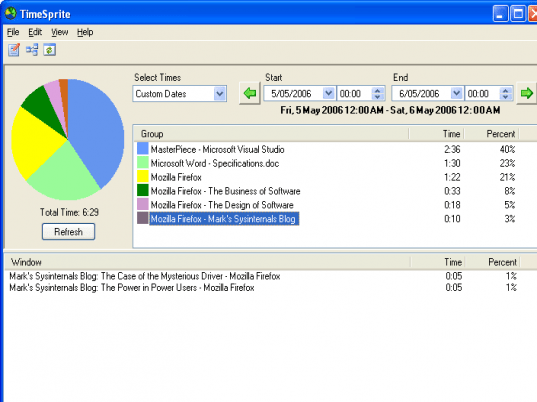
User comments